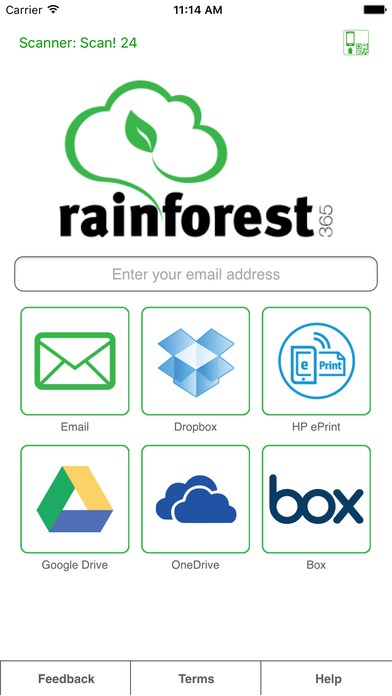Rainforest365 1.0
Free Version
Publisher Description
Rainforest365 makes scanning from your wide format scanner simple. Avoid wastage by scanning and sharing no need to print. With Rainforest365, you can view your scans on your iPhone or iPad then email or save to your preferred Cloud destination. Scan your documents on your high quality scanner then share or store them in seconds while retaining all the image details. Files are always saved to PDF so that everyone can view them. Initially launching to support Colortrac SmartLF Scan! Other scanners will be added soon. Share scans via: Email Dropbox HP ePrint Google Drive OneDrive Box Benefits: Save time. No need to enter your preferred settings on the scanner every time. These are saved in Rainforest365. Collaborate easily. Files are always saved to PDF so that you and your partners can view them on any device. Save money. Rainforest365 is free to download and use, with no in-app purchases. Save money on ink and paper by sharing electronically and printing less. No PC required. Control your scanner directly from Rainforest365. Easy setup. No need to be on the same network as the scanner. Secure data transfer. Start the physical scan using the on-scanner button to ensure only you can access your scans. Designed specifically for wide format documents which can create large digital files. Features: Connect your scanner with Rainforest365 by scanning the QR code on the scanner. Scan your document as usual and it will be automatically available in Rainforest365. Choose how to share or store your scan from a choice of email, Dropbox, HP ePrint, Google Drive, OneDrive, and Box. Requirements: Internet connection for Rainforest365 and your scanner. Compatible scanner.
Requires iOS 9.3 or later. Compatible with iPhone, iPad, and iPod touch.
About Rainforest365
Rainforest365 is a free app for iOS published in the System Maintenance list of apps, part of System Utilities.
The company that develops Rainforest365 is Global Scanning AS. The latest version released by its developer is 1.0. This app was rated by 2 users of our site and has an average rating of 3.3.
To install Rainforest365 on your iOS device, just click the green Continue To App button above to start the installation process. The app is listed on our website since 2016-06-09 and was downloaded 23 times. We have already checked if the download link is safe, however for your own protection we recommend that you scan the downloaded app with your antivirus. Your antivirus may detect the Rainforest365 as malware if the download link is broken.
How to install Rainforest365 on your iOS device:
- Click on the Continue To App button on our website. This will redirect you to the App Store.
- Once the Rainforest365 is shown in the iTunes listing of your iOS device, you can start its download and installation. Tap on the GET button to the right of the app to start downloading it.
- If you are not logged-in the iOS appstore app, you'll be prompted for your your Apple ID and/or password.
- After Rainforest365 is downloaded, you'll see an INSTALL button to the right. Tap on it to start the actual installation of the iOS app.
- Once installation is finished you can tap on the OPEN button to start it. Its icon will also be added to your device home screen.